Before the advent of digital photography, photographers could use different film negatives or color filters to make images show different colors. Now the photographer only needs to set the different white balance modes of the digital camera to get different tones of the image.
Digital camera white balance
More than a hundred years ago, photographers had no choice but to shoot black and white images. In the 20th century, photographers began to come into contact with color photography; today, photographers have digital cameras designed to capture color images. In fact, before the photosensitive element of a digital camera converts the exposure information into an image, it first judges the ambient light source on the spot, and then adjusts the image tone to close to the color seen by the naked eye. Through the different white balance modes of the camera, the photographer can show the image with different color effects.
Correct image color temperature
The current automatic white balance mode of digital cameras can already provide a fairly accurate color temperature. However, under indoor lighting conditions, the image will often show color casts. The photographer should correct the color temperature by using the corresponding white balance mode, such as in tungsten filaments. Under the light source, you should use the tungsten light white balance mode to shoot; under the light tube light source, use the light tube white balance mode; the current digital camera menu has provided related icons, for example, the tungsten light white balance mode will be The tungsten bulb icon shows that the photographer can see the picture to understand the meaning. If the photographer finds that the effect is still unsatisfactory, he can use the manual white balance mode to correct it on the spot. The photographer can generally place the gray or white object under the light source of the final shot and use the camera to measure it; because of the manual white balance setting of each camera The method may be different, the photographer can refer to the manual of the individual camera.
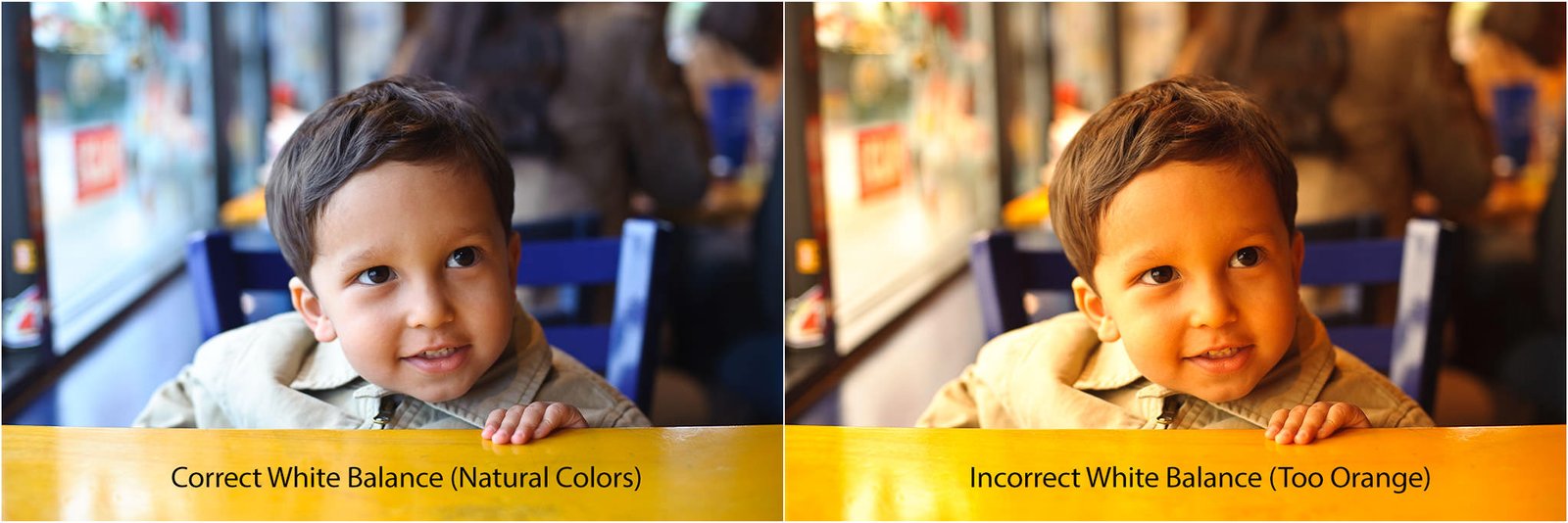
Enhance image color
Another function of white balance is to enhance the existing colors of the image itself. Just like the following example, simply select the cloudy white balance mode or the shadow white balance mode to enhance the warmth of the image.
a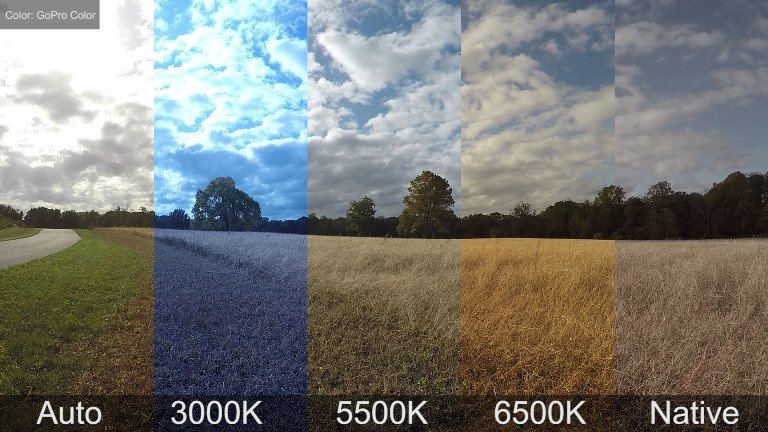
Clever use of white balance to change the atmosphere
For photography creation, images do not have an absolutely “accurate” white balance. The photographer can even choose a “wrong” setting to get the atmosphere that photography hopes to present. For example, when shooting evening scenes, deliberately using the incandescent white balance mode can make the images look like morning. However, when using this technique, the photographer should pay attention to whether there are human subjects in the image, because the skin color of the human face will become unnatural due to the color cast. The following example uses different white balances to shoot a human face.

Obviously the photo on the left is more natural and the colour temperature is warm. However, some people may favor the right one. Different people have different view and there is no absolute “White Balance” standard.
RAW file adjustment of white balance
Since the RAW file stores the basic exposure data of the image, the photographer can use the software to read the RAW file in the later stage of the shooting and adjust the white balance before outputting the image. Therefore, shooting RAW files can have more flexibility and space in processing white balance
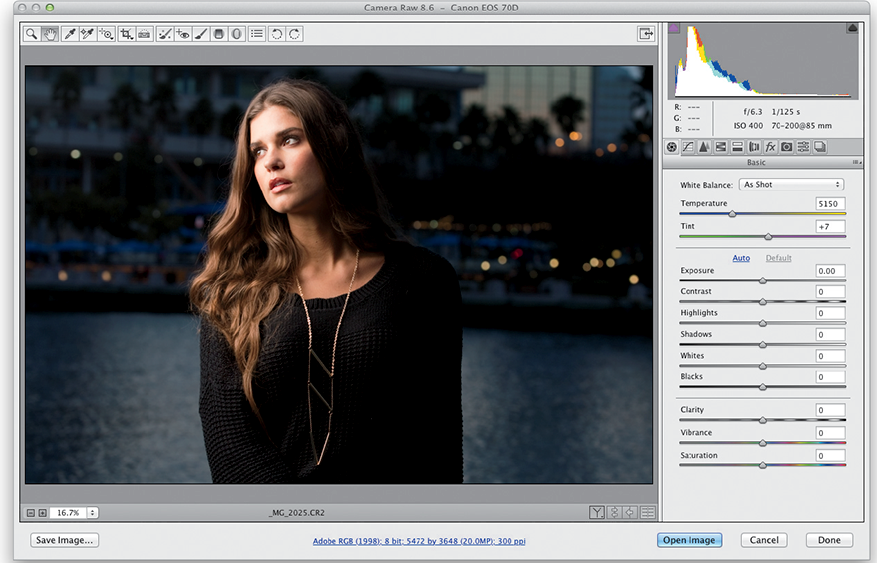
Written by Collin Smith @ remotes.works Holborn London

 My Account
My Account 


