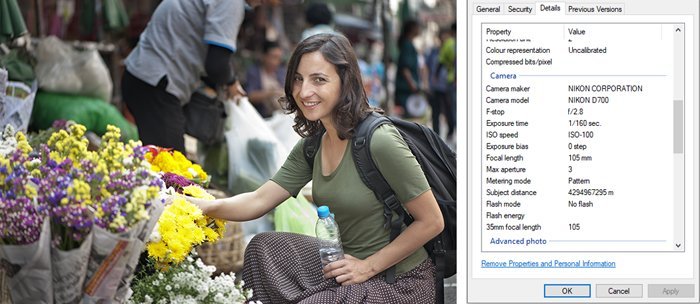Whether it is a beginner or a photography expert, we often see other people’s wonderful photos and want to know how to take the same effect. The most convenient way is to refer to the EXIF (Exchangeable image file format) of the photo.
EXIF contains a lot of useful information. For beginners, the following information is most worthy of reference:
- Camera model
- Shooting time
- Focal length
- Shutter speed
- Aperture
- Exposure program
- Metering mode
- White balance
- Flash
- ISO value
- Exposure compensation
How to display the EXIF of a photo?
In windows, you can right-click on the photo to display the properties. There is a simple EXIF inside, but if you want to get detailed information, you need to install other software. I have always used opanda’s IEXIF viewer, which is simple and easy to use. They also have Firefox plugin. Most importantly, is completely free. If you are interested, you can download it from the following link:
http://www.opanda.com/en/download/index.html
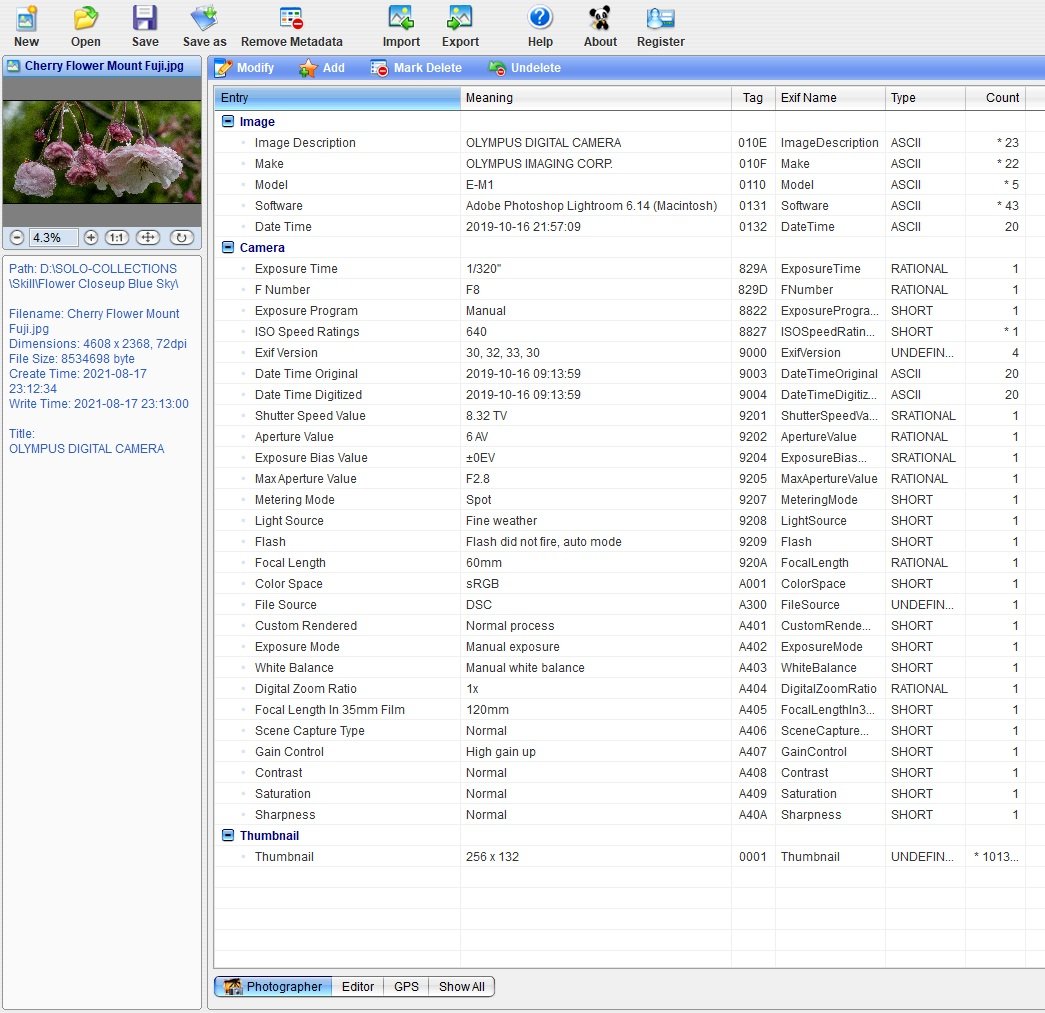
You can also find wonderful photos from http://flickr.com You may find some professional photo with detail EXIF
For example the following photo have detail EXIF

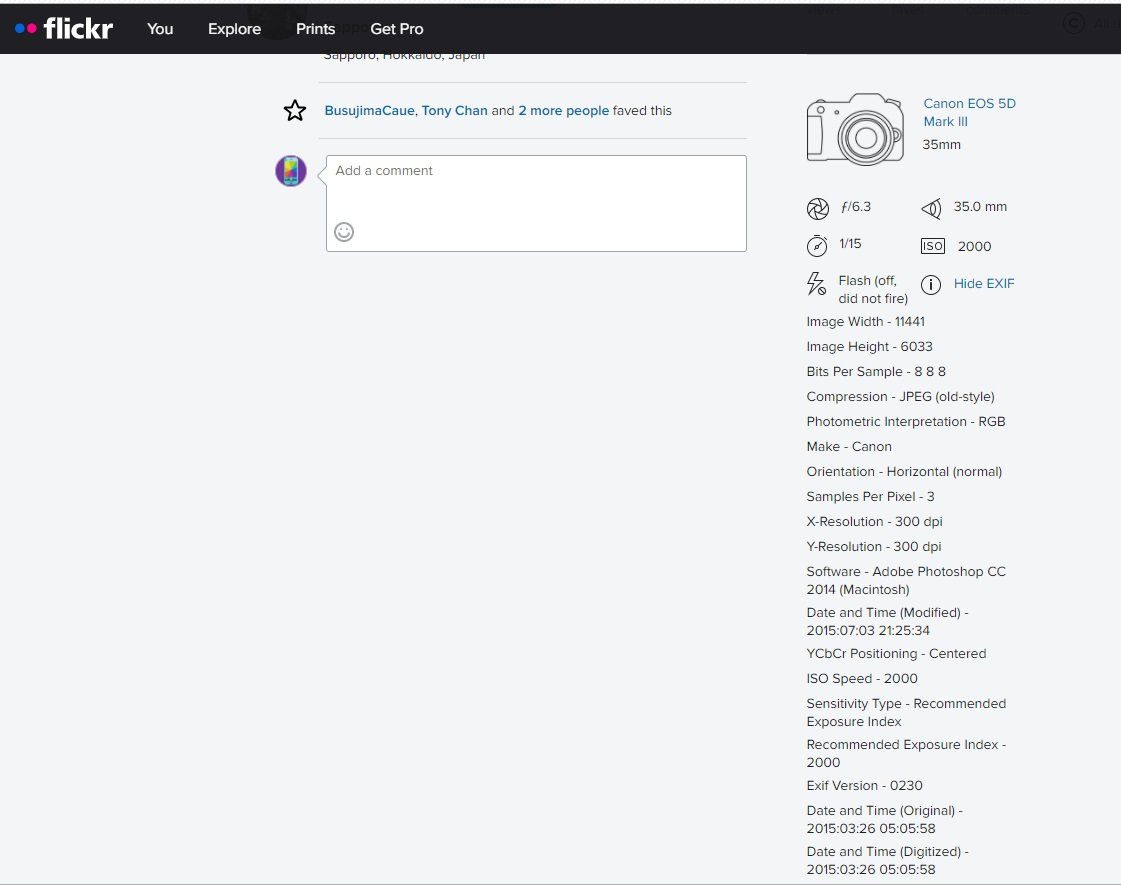
Why are some photos have no EXIF?
In fact, most cameras also record EXIF data when shooting, but the EXIF is deleted during post-editing of the photo (especially when saving). If you want to keep the EXIF, please use “Save as” instead of using “Save for Web” in photoshop. Other software should also have the option of “Keep EXIF”. If you want to study photography seriously, you should refer to other people’s works, and EXIF is indeed a good tool to understand the technical parameters of photos.
Written by Collin Smith @ remotes.works Holborn London

 My Account
My Account